Zooming and Panning a Chart in SciChart3D is achieved by moving the SciChart3DSurface.Camera to a new location.
The article "The SciChart3DSurface Camera" goes into detail how this camera class works and how to manipulate it programatically to achieve various views.
If you want to add simple mvement of the camera (imagine free-look in a computer game) then you can do so using our ChartModifiers API. The FreelookModifier3D performs camera in the Forward/Backward/Left/Right/Up/Down direciton giving the appearance of moving through the 3D World
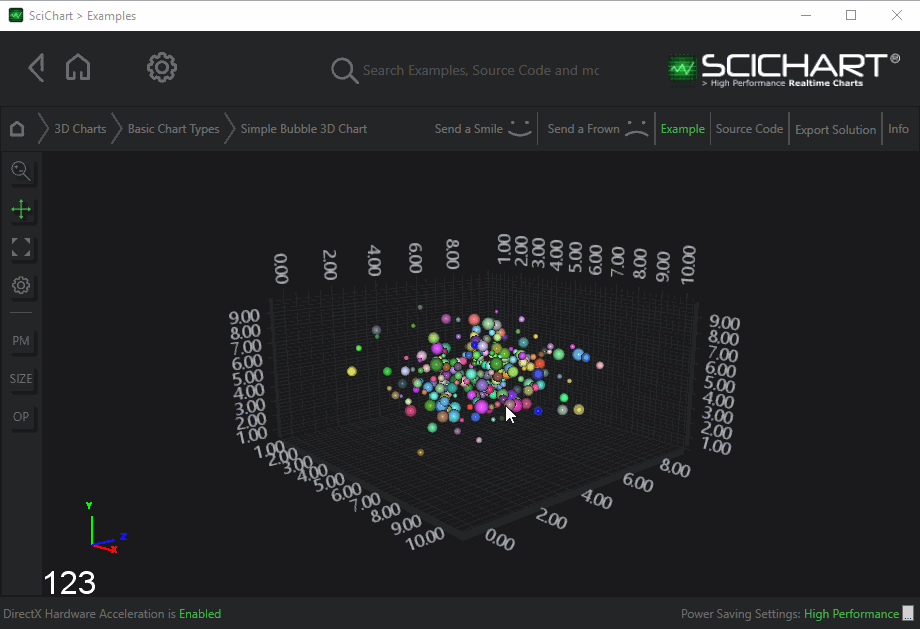
Usage of the FreelookModifier3D
The following controls manipulate the camera in Free-look mode.
- Keyboard W: move the camera forward
- Keyboard S: move the camera backward
- Keyboard A: Strafe the camera sideways/left
- Keyboard D: Strafe the camera sideways/right
- Keyboard E: Move the camera directly upwards
- Keyboard C: Move the camera directly downwards
- Mouse move (with left button pressed): Rotate the camera left/right/up/down
This motion can sometimes be confusing for navigating a chart, and is more suitable for navigating a large 3D terrain or 3D object for instance. It can sometimes be used to
Declaring an FreelookModifier3D in XAML
Declaring an FreelookModifier3D is as simple as adding one to the SciChart3DSurface.ChartModifier property. This can be done as a single modifier, or as part of a ModifierGroup3D.
